《 CSS+js切换DIV选项卡代码 》
这个例子中,我们有三个导航按钮和三个内容区域。点击一个导航按钮会隐藏所有内容区域,并只显示被点击的内容区域。这是通过JavaScript函数showDiv实现的,该函数根据传入的divId来显示和隐藏对应的内容区域。没有被选中的标记,要自己写,我尽量不用js,为啥…因为不懂,不熟……
html代码:
<div class="container">
<div class="tab" onclick="showDiv('tab1')">Tab 1</div>
<div class="tab" onclick="showDiv('tab2')">Tab 2</div>
<div class="tab" onclick="showDiv('tab3')">Tab 3</div>
<!--<button>也可以在文字两边放这个按钮标签</button>-->
<div id="tab1" class="content">
<h2>Tab 1</h2>
<p>Content for tab 1...</p>
</div>
<div id="tab2" class="content" style="display:none;">
<h2>Tab 2</h2>
<p>Content for tab 2...</p>
</div>
<div id="tab3" class="content" style="display:none;">
<h2>Tab 3</h2>
<p>Content for tab 3...</p>
</div>
</div>CSS代码:
.container {
display: inline-block;
justify-content: space-around;
}
.tab {
cursor: pointer;
padding: 10px;
border: 1px solid #ccc;
display: inline-block;
}
.content {
border: 1px solid #ccc;
padding: 20px;
margin-top: 10px;
}外加一个可选的CSS,放不放无所谓:
.tab:hover {
background-color: #3498db; /* 鼠标按下时的背景色 */
}
.tab:active {
text-decoration: underline; /* 当按钮被选中时显示下划线 */
}JavaScript代码:
function showDiv(divId) {
// Hide all tabs
document.querySelectorAll('.content').forEach(function(tab) {
tab.style.display = 'none';
});
// Show the selected tab
document.getElementById(divId).style.display = 'block';
} 本文链接:https://weich.ee/archives/127.html
- 上新一篇: css实现tab选项卡选中有标记代码
- 下旧一篇: typecho设置独立页为首页唯一性canonical报错







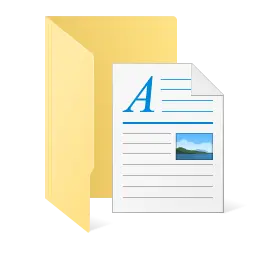 此网站>
此网站>
