《 typecho标题<title>添加分页和副标题 》
在主题的(header.php)文件里面调价,一般都在这个文件,也有比较少的主题在别的文件里面。
有三种方式,第一种可以分为两种,就是自定义副标题可以直接不要或者自定义,缺点去了分页标题太长了,但是不要副标题我去检测seo搜索引擎又说我的首页标题太短了。第二种跟第一种差不多灵活性没那么高,seo来说推荐第一种,第二种比较人性化,不过也有另外一种就是判断是首页才显示副标题,我忘了。
第一种
<title><?php $this->archiveTitle(array(
'category' => _t('分类 %s 下的文章'),
'search' => _t('包含关键字 %s 的文章'),
'tag' => _t('标签 %s 下的文章'),
'author' => _t('%s 发布的文章')
), '', ' - '); ?><?php $this->options->title(); ?>
<?php if($this->is('index')): ?>-自定义副标题<?php if($this->_currentPage>1) echo ' _ 第 '.$this->_currentPage.' 页 '; ?><?php endif; ?>
</title>第二种
<!--<title><?php $this->archiveTitle(array(
'category' => _t('分类 %s 下的文章'),
'search' => _t('包含关键字 %s 的文章'),
'tag' => _t('标签 %s 下的文章'),
'author' => _t('%s 发布的文章')
), '', ' - '); ?><?php if($this->is('index')==false and $this->_currentPage>1){ echo ' 第 '.$this->_currentPage.' 页 - ';} ?><?php $this->options->title(); ?><?php if($this->is('index') and $this->_currentPage>1){ echo ' - 第 '.$this->_currentPage.' 页'; }?></title>--> 本文链接:https://weich.ee/archives/69.html
- 上新一篇: 主流浏览器图标大全
- 下旧一篇: typecho卸载插件后台菜单残留删除







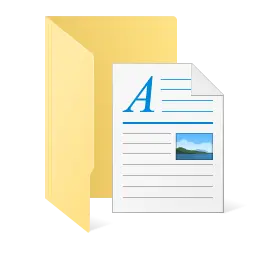 此网站>
此网站>
